Announcements
ALTAIR Component
The detailed component editor for ALTAIR is accessed in the usual manner, by selecting the ALTAIR component in your science program, and is shown here:
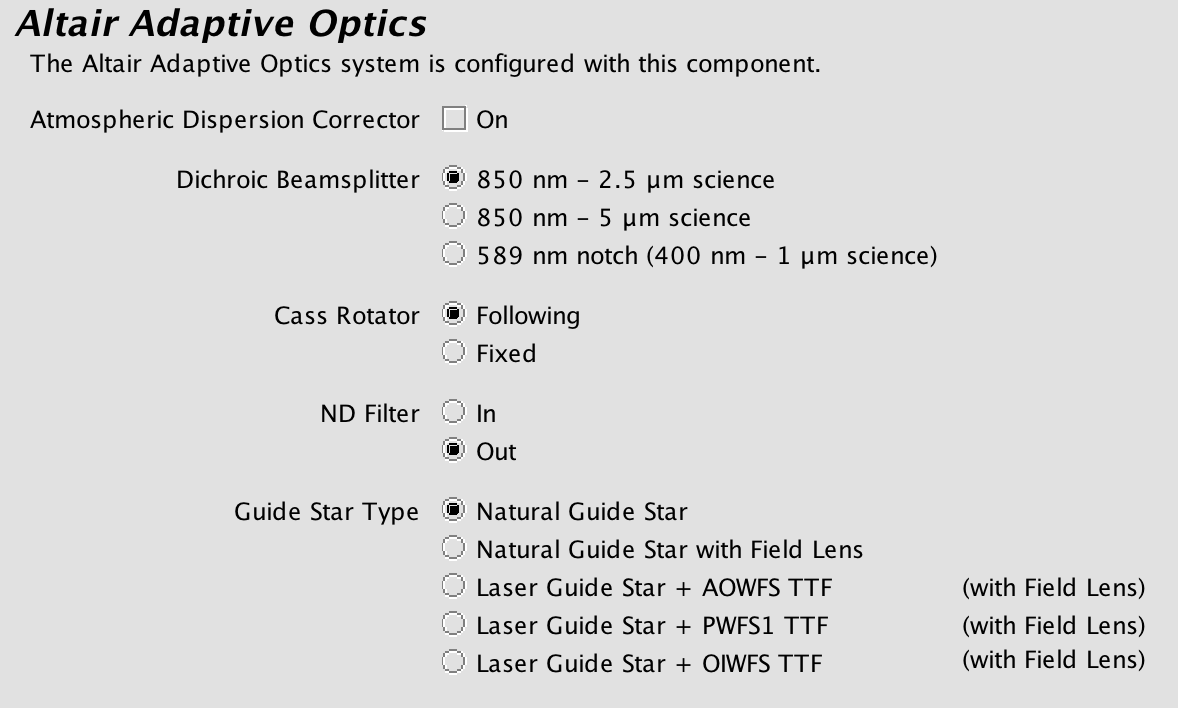
The Atmospheric Dispersion Corrector
Currently this button has no effect as the Atmospheric Dispersion Corrector has been removed from ALTAIR. It was never commissioned.
Dichroic Beamsplitter
In general you should select the default 850 nm - 2.5 um science dichroic. New dichroics are in the process of being commissioned.
Cass Rotator
The Cassegrain rotator may be set to either "following" or "fixed" (in NGS & LGS modes). The telescope normally operates "following", with the Cassegrain rotator rotating such that the position angle of the sky stays constant on the detector (usually with North=up and East=left). For ALTAIR, this does not yield an optimal correction. This is because as the Cassegrain rotator moves, rotating static aberrations from the primary and secondary mirrors combine non-linearly (i.e. unpredictably) with the fixed aberrations from the instrument path causing (1) decreased Strehls and (2) stellar profiles that vary with the rotator angle.
For best correction, set the Cassegrain rotator to "fixed", which will cause the science field to rotate in the detector, but will give you better AO performance. With the telescope's current vibration environment, the Cassegrain rotator positioned at 0 degrees gives the best AO corrections. When the Cassegrain rotator is fixed in the OT, the observation is automatically set to have this Cassegrain rotator PA (position angle) value. The orientation of each individual field is recorded in the image header, so you will know where North is on each image for de-rotation and combining the images, but you will not be able to specify this ahead of time. Operating "fixed" is recommended for all imaging applications where field rotation is not critical and a stable, high-Strehl PSF is critical, such as looking for faint companions to bright stars and imaging extended structures.
It is NOT possible for the telescope to have the Cassegrain rotator fixed and for you to simultaneously specify the field orientation. Thus, "following" is required for all spectroscopy applications because keeping an object in the slit for a rotating field is not supported.
The Neutral Density filter
The Neutral Density (ND) filter is used to observe very bright stars. It is normally placed in front of either the Natural Guide Star Wave-Front Sensor (NGS WFS) or in front of the tip/tilt sensor (STRAP) for the Laser Guide Star (LGS).
In NGS mode, guide stars brighter than R = 5.5 should use the ND filter always, and the PI should set the button as such. Stars with 5.5 < R < 6.5 may need the ND filter. In this case the PI should leave the ND filter out and place a note in the observation for the observer stating that the ND filter may be needed. For stars fainter than R > 6.5 the ND filter should not be used.
In LGS mode, guide stars brighter than R = 10.5 should use the ND filter. Please note that the LGS ND filter is currently NOT commissioned. This can result in somewhat elongated images because the Altair control loop has not been optimized for the low sky background seen with the ND filter. If you need to guide on a star brighter than R = 10.5 (such as a Telluric standard) it is recommended to use the NGS mode instead, which has the exact same optics in the science path, lower acquisition overhead, and lower scheduling requirements (i.e Space Command clearance). If you do require the LGS ND filter, you must place a note in the program that says the ND filter is needed. This will alert the observer who will make sure the ND filter is in prior to observations. Failure to do so will cause STRAP to shutdown in an ungraceful manner and it potentially dangerous to the system.
Note that the ND filter only affects the Altair path, not the science path, so steps should still be taken with the science instrument to reduce flux if saturation might be an issue.
Guide Star Type
This field is used to select several Altair parameters. All science users should read the detailed Field Lens page before submitting NGS observations. The Field Lens is required with LGS due to the optical design of the LGS system.
- Natural Guide Star mode without the Field Lens is typically used for on-axis point source observations.
- Natural Guide Star with Field Lens provides higher Strehl ratios and sharper image quality at large distances from the guide star.
- Laser Guide Star + AOWFS uses a nearby star for tip-tilt correction and produces nearly diffraction-limited PSFs.
- Laser Guide Star + PWFS1 is the new "super-seeing" LGS mode using a tip-tilt star as far as 6 arcminutes away to reduce the natural seeing PSF FWHM by a factor of 2-3.
Target Component
The specification of the Target component differs somewhat depending on whether a Natural Guide Star (NGS) or the Laser Guide Star (LGS) is being employed. There also can be differences in the target component, depending on whether NIRI or NIFS is being used, since the NIFS OIWFS can be employed to provide tip/tilt information.
When a NGS is used, the coordinates of the NGS (either those of the target itself if it is being used as the NGS, or those of a nearby star) must appear in the target component as AOWFS-1, below the "Base" coordinates, as follows.
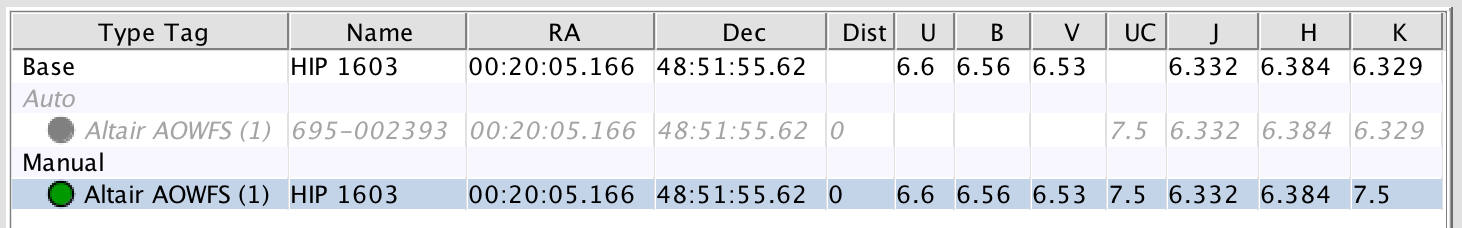
If the LGS is used, specifying the tip/tilt star as AOWFS-1 is needed.
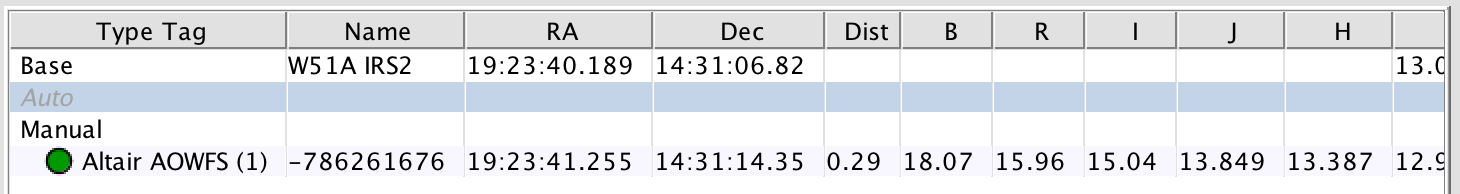
For NIFS, you can also specify this star as OIWFS-1 (this has some advantage as any changing flexure between ALTAIR and NIFS is removed). In this case the target component will have three entries: Base, AOWFS-1, and OIWFS-1, with the coordinates of the last two being identical.
Phase II (OT) Checklist
Altair is an Adaptive Optics instrument with no science detector. Here we cover only the checklist important for Altair use, not the specific science instruments which collect the data. Please ensure that you also follow the checklist for your current instrument.
- Guide Stars
- Make sure you have the guide star configured properly for the guiding mode that has been selected. The OT is designed to trigger warnings if you violate these rules as well as if you violate magnitude limits or distance limits. Please heed any warnings triggered by the OT and consult your contact scientist if you do not understand why the warnings were triggered.
- Natural Guide Star (with and without Field Lens) requires an AOWFS target defined in the Target component. This star will be used for the correction. Brightness, distance limits and guidelines for extended objects are described at /instrumentation/altair/modes#guidestars.
- Laser Guide Star in all modes implies that high order correction (everything except tip/tilt and focus) will be done with the Laser projected on-axis towards the pointing center of the telescope. The tip/tilt/focus guide star is described in the Guide Star Type.
- AOWFS will use Altair’s onboard STRAP/SFO for tip/tilt/focus. Verify brightness and distance limits as well as guidelines for extended sources conform to http://instrumentation/altair/modes#use-lgs. Consider whether to operate with the SFO open-loop as described here: http://instrumentation/altair/modes#NoSFO.
- PWFS1 will use the peripheral wavefront sensor for tip/tilt/focus and is Altair’s “super-seeing” mode. Verify magnitude / distance limits are followed; these are the same as for seeing-limited PWFS1 at //observing/telescopes-and-sites/telescopes#guiding.
- OIWFS will use a star on the instrument’s OIWFS so you should verify the star follows the limitations on the individual instrument pages. If an instrument does not list an AO-specific limiting magnitude, then you should follow the guidelines for seeing limited. This mode is not currently commissioned for any instrument but it is foreseen as a future upgrade.
- Non-sidereal objects may be used as a guide star, a science target or both. If you use a non-sidereal object, verify it conforms to the instructions for non-sidereal objects. Check with your contact scientist regarding this as there are some subtleties for some modes of use (Laser clearance for instance or observing near very bright objects such as major planets).
- The very faintest guide stars (near the LGS AOWFS limit) often have unreliable magnitudes. Sometimes this is because of catalog errors and sometimes it is because of mis-identification (a faint star is actually a galaxy). Verify suitability of your guide star. If you are unsure whether your guide star is suitable, discuss with your contact scientist whether there are alternatives, such as overfilling your program with additional targets should one of your targets prove difficult / impossible for guiding.
- Instrument Configuration / OT Setup
- The Atmospheric Dispersion Corrector is currently not enabled so the status of this check box has no effect. • The Dichroic Beamsplitter should be 850 nm - 2.5 microns until we commission the 850 nm - 5 micron dichroic which will replace it. The future 589 nm dichroic will only be used with GMOS + Altair in LGS mode.
- Cass Rotator should be Following if you want to specify a position angle for your target on the sky. If you specify Fixed, the operator will by default put the Cass Rotator at 0 degrees to minimize the effect of primary mirror vibrations on the science beam but the field will slowly rotate, so ensure your exposures are short enough for your science case. You may specify other cass rotator states as well via a note in the program after checking with your contact scientist (fixed at a nonstandard angle, or following but with a sky position angle chosen upon slew to minimize vibrations).
- ND filter should be used for stars too bright for NGS or LGS. The OT should issue a warning if you need this feature. Limits are described in the pages referenced above in the Guide Star checks. The ND filter only affects the Altair path, not the science path so calibrations should remain the same.
- If in NGS mode, decide if you do not need the field lens. LGS mode requires the field lens and most NGS modes will benefit from the field lens, as described on this page: /sciops/instruments/altair/field-lens-option
- Include a finder chart. This is particularly important for very faint LGS AOWFS observations where the observer must identify the correct guide star.
- Standards and Calibrations
- GCAL calibrations cannot be done through Altair. Verify that this is suitable for your science goals or discuss the implications of this with your contact scientist.
- For all standards, verify using the ITC that the standard star will not saturate your science detector when using AO even in good conditions (IQ=20/70 and CC=50). This is particularly important for near-IR imaging standards and spectroscopic telluric stars in low resolution modes. If you cannot find a suitable standard, consult your contact scientist about whether you should operate open-loop, but still have Altair in the science beam.
- Consider whether you want a point-spread-function standard. This will be most effective if you can recreate the guide star details used for your science target: guide star magnitude, separation, guide star to target position angle, and a similar location on the sky. These are not part of the baseline calibrations so will be charged to your program.
- Verify that other modes are the same for the standard and science (for instance the use of the dichroic and field lens).
- Check that standards for LGS science are done in NGS mode. The science paths are identical and overheads are reduced so NGS calibrations for LGS are encouraged.
- Observing Conditions
- Verify that NGS modes conform to observing condition requirements.
- Verify that LGS modes are no worse than CC=50 and IQ=70.
- Verify that LGS targets rise above 40 degrees elevation during the likely scheduling period as described on this page:/instrumentation/altair/modes#Elevation.
- Imaging
- Verify that your science target will not saturate. If your target is close to a very bright guide star (for example, NGS exoplanet imaging), include a note to the observer indicating the valid area of saturation.
- If delivered image quality needs to be constrained, include a note to the observer indicating the constraints. This is not needed if the standard observing condition constraints are sufficient for your program.
- If the observer needs to make nighttime decisions concerning the exposure time and coadds depending on conditions, include information regarding this.
- Spectroscopy
- Verify LGS super-seeing mode is not being used for longslit spectroscopy. This is not a commissioned mode due to flexure issues. It is allowed for IFU spectroscopy provided your source is not a blind offset target. The flexure issues may be improved in the future if there is user demand.
- Ensure that your science target or nearby bright guide stars will not saturate.
- If the observer needs to make nighttime decisions concerning the exposure time and coadds depending on conditions, include information regarding this.
Special Instructions for LGS
This page gives a brief introduction to how LGS target lists are generated and used. This is especially important for LGS Standard Target of Opportunity (SToO) programs, but some information is relevant to all Phase II preparations involving LGS.
For each of your targets, we have to get clearance from the Laser Clearing House (LCH) at Vandenberg Air Force Base to propagate the laser. Clearances change every night of an LGS run, and few of the clearance windows are significantly longer than two hours.
For LCH to give us information on the clearance windows,we send them lists of LGS targets for the upcoming run. These target lists are prepared approximately a week before each LGS run. To have your target included in this list, your observations have to be "ready" in your phase II. The only exceptions are Standard Target of Opportunity (SToO) programs. However, if you do know your Standard ToOs ahead of time, it is helpful to define them early, because it means less logistical work for us.
The dates for when the LGS target lists are prepared are now on our public web page, on the "Special Instructions for Completing Phase II" page for the current semester, which can be accessed from the "Observing with Gemini" page.
In order to make optimal use of the clearance windows it helps usif you, your NGO and CS keep the following things in mind as you finalize the phase II definitions:
- limit use of LGS on calibration targets
- either split long science observations into blocks of roughly 1.5h, or structure the observations such that it is clear where they can be split
You should include the time needed for these reacquisitions in your total program time, as described in the Overheads pages for NIFS and NIRI. GNIRS may need additional acquisitions for slit centering, as described in the GNIRS web pages. If acquisitions are required more frequently than every 1.5 hours, due to for example short clearance windows, the program is not charged but the partner(s) associated with the program are.