The Science Program Editor window is shown below. It is divided into seven main parts:
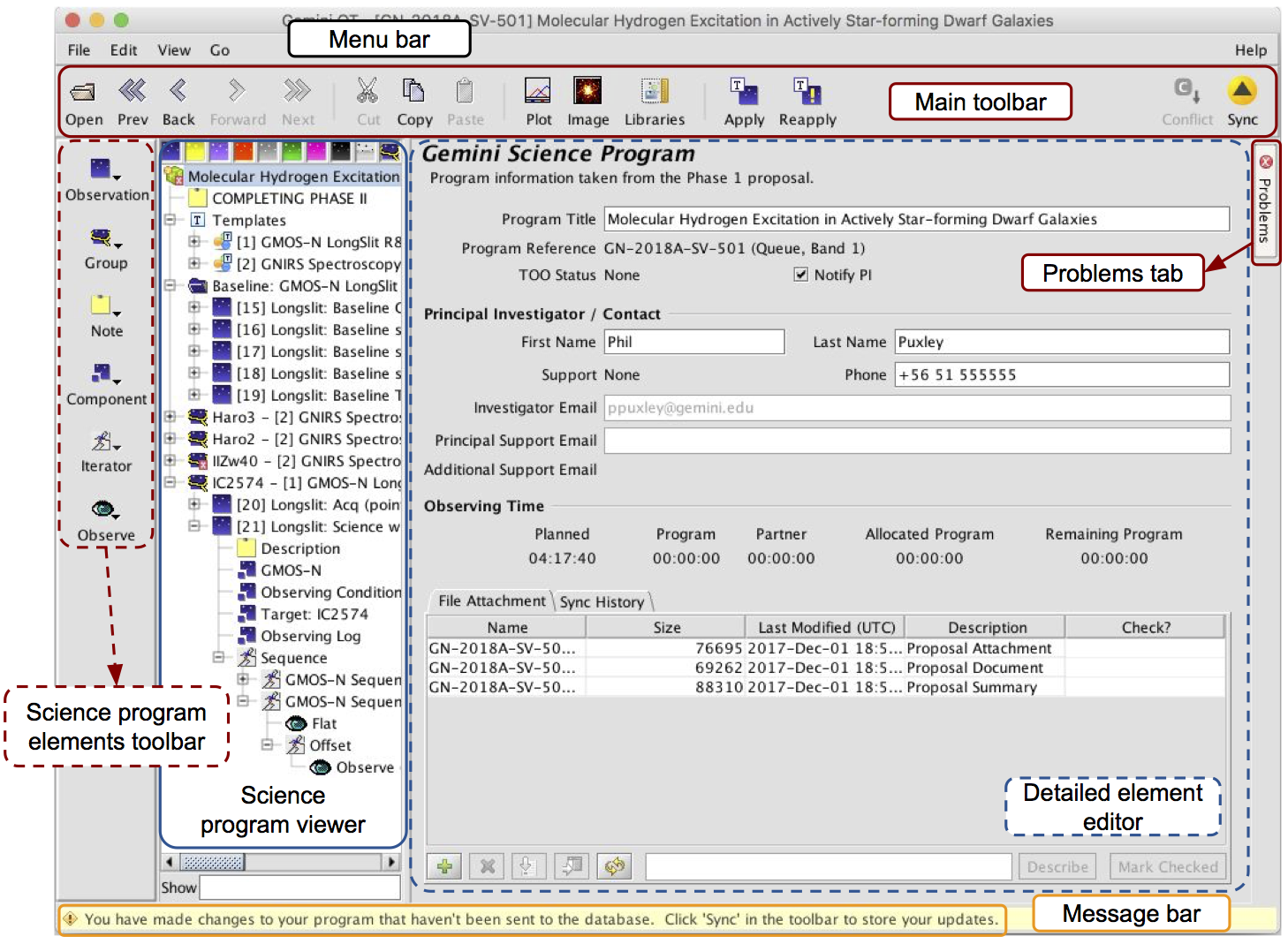
- Menu bar - All command options are available from the menus in this bar. Open, delete, and close programs to the local database or to a XML file; cut, copy and paste program elements (also in the main tool bar), add new program elements (also in the science program elements toolbar); search for observations. It is from the menu bar that we get access to the Keychain Manager. The layout of the science program editor may be modified from the View menu to toggle on/off the main and program element ("tree") toolbars and to display them as pictures, text or both
- Science program elements toolbar - Add new observations; add elements of observations such as instrument and telescope (target) configurations; add sequence iterator details; group observations.
- Science program viewer - Displays the observation details in a hierarchical tree structure. The observation execution depends strongly on how this structure is made.
- Main toolbar - Open and navigate between science programs; cut, copy and paste program elements; open the position editor; sync and resolve conflicts.
- Detailed element editor - Configures a specific science program element such as the instrument configurations, target offset sequence etc.
- Problems tab - If the Phase II checker finds any problems with the observation or component, then a tab entitled "Problems" appears on the right side of the detailed element editor. Clicking on this tab will open a new window with more details and suggestions.
- Message bar -Messages about the program sync state, etc. are given here.
Other components to read about are:
- Templates
- Observation Status Flags
- Science Program Tabs
NOTE that links in the text below lead to separate pages with details on the different sections and elements.
The OT contains many useful tools helping with the Observation Preparation. The principal ones are:
- the OT Libraries
- the OT Browser
- the Position Editor
- the Guide Star Selection
- the Catalog Query Tool